Supercharge Your Developer Productivity
Essential tools and shortcuts for my development workflow
 Boosting Productivity with Powerful Tools
Boosting Productivity with Powerful Tools
Boost Your Macbook’s Productivity with These Power Tools
Maximize your efficiency as a developer on macOS with a few savvy tools and shortcuts designed to speed up your workflow. Here’s a rundown of the tools I’ve integrated into my routine to navigate and manage projects more efficiently.
Oh My Zsh: The Powerhouse Shell
Oh My Zsh is a collection of extensions for the normal ZSH. It comes packed with handy features and plugins to help enhance your terminal experience.
It also allows using custom prompts like the Spaceship prompt, which provides a wealth of information at a glance, including the current directory, git status, and Python virtual environment.
Venv Display plugin
For developers who work with Python, keeping track of virtual environments is crucial. Spaceship allows you to display your current environment directly in the prompt, ensuring you’re always aware of the context you’re working in.
K8s Display
If you’re juggling multiple Kubernetes contexts, Spaceship can display the current context and namespace, saving you from the confusion of command-line checks.
Git Branch Display
Avoid the git status commands with the branch name on display, helping you keep tabs on your current work branch without additional commands.
Integrating these features into your terminal can greatly improve your navigation and productivity within complex development workflows.
Jump to any directory based on substring
zoxide replaced cd command for me. It allows you to jump to any directory based on a substring of its name. It learns your habits and uses a ranking algorithm to prioritize the most likely directory you want to jump to.
z foo
will jump to the directory containing foo in its name, sorted by frequency of use.
I basically never have to use z a second time because it is nearly 100% accurate in guessing the directory I want to jump to.
Jump to any command based on substring
Similar for my shell command history, I use fzf. With Ctrl-R I can search through my command history and jump to any command based on a substring of its name.
Here is an example of searching for docker in my command history:
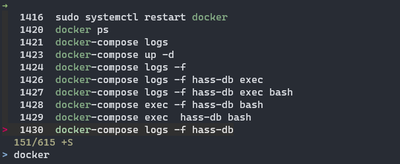
Raycast: Your Search, Supercharged
Raycast replaces the need for multiple apps and tools by consolidating all your search and command needs into one sleek, unified application. It can be accessed with a simple keyboard shortcut, allowing you to search for files, open applications, and execute commands without ever leaving your keyboard.
GitHub Repositories
With Raycast’s powerful plugin capabilities you can add the Github extension. It gives you the ability to swiftly navigate through all the repositories in your organization—a real time-saver for developers handling multiple projects.
VS Code Project Switching
Forget about sifting through your project directories. Raycast lets you switch between your Visual Studio Code projects without breaking your flow.
Instant Zoom Access
Raycast also provides a direct line to your scheduled Zoom meetings, allowing you to join with just one command—no more digging through emails or calendars.
Wrapping Up
Incorporating Oh My Zsh, Fuzzy Finder, fasd, and Raycast into your daily routine is like adding superpowers to your development workflow. These tools help minimize friction and maximize productivity, letting you focus on what you do best: creating incredible software. Try them out and see the difference for yourself.
This curated selection of tools is by no means exhaustive, but it represents a personal toolbox that has significantly improved my efficiency on macOS. Hopefully, they’ll do the same for you.